- Aion Classic
- Alone in the Dark
- Baldur's Gate 3
- Cyberpunk 2077
- Dead by Daylight
- Death's Door
- Dice Legacy
- Dragon Age: The Veilguard
- Elden Ring
- Elden Ring: Nightreign
- Fallout 4
- Final Fantasy X/X-2
- Going Medieval
- Gotham Knights
- Hearts of Iron IV
- Hogwarts Legacy
- ICARUS
- Palworld
- Rust
- Sifu
- Sons of the Forest
- Starfield
- Stranger of Paradise: Final Fantasy Origin
- Stray
- The Callisto Protocol
- The Elder Scrolls Online
- The Elder Scrolls V: Skyrim
- The Forgotten City
- The Outer Worlds
- The Witcher 3: Wild Hunt
- Valheim
- World of Warcraft
- World of Warcraft: The Burning Crusade
- World of Warcraft: Wrath of the Lich King
- WoW Classic
Welcome to EIP Gaming!
EIP Gaming is a site for gamers looking for gaming guides and gaming news! We cover a variety of games including World of Warcraft, Cyberpunk 2077, Fallout 4, HOI4, Final Fantasy X/X-2, Skyrim, Valheim, The Outer Worlds, Dead by Daylight, Death's Door, The Forgotten City, ICARUS, Elden Ring, Sifu, Stranger of Paradise: FFO, Hogwarts Legacy, Starfield, Rust, Stray, Gotham Knights, Sons of the Forest, Baldur's Gate 3, and other AAA and indie game titles.
Our detailed guides will help you enhance your gaming experience, improve your gameplay, and help you gain efficiency!
Follow On Us
Recent Updates


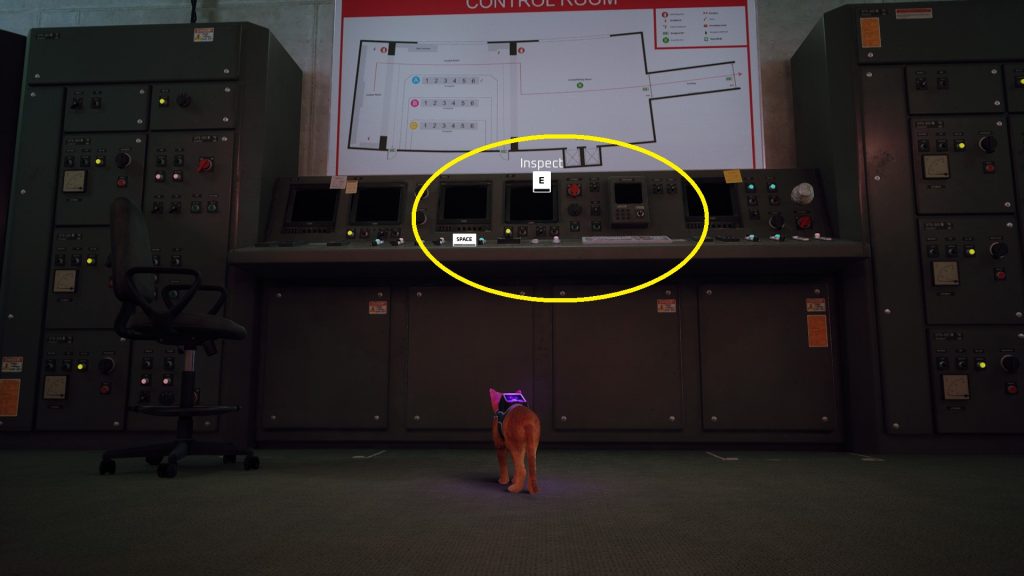
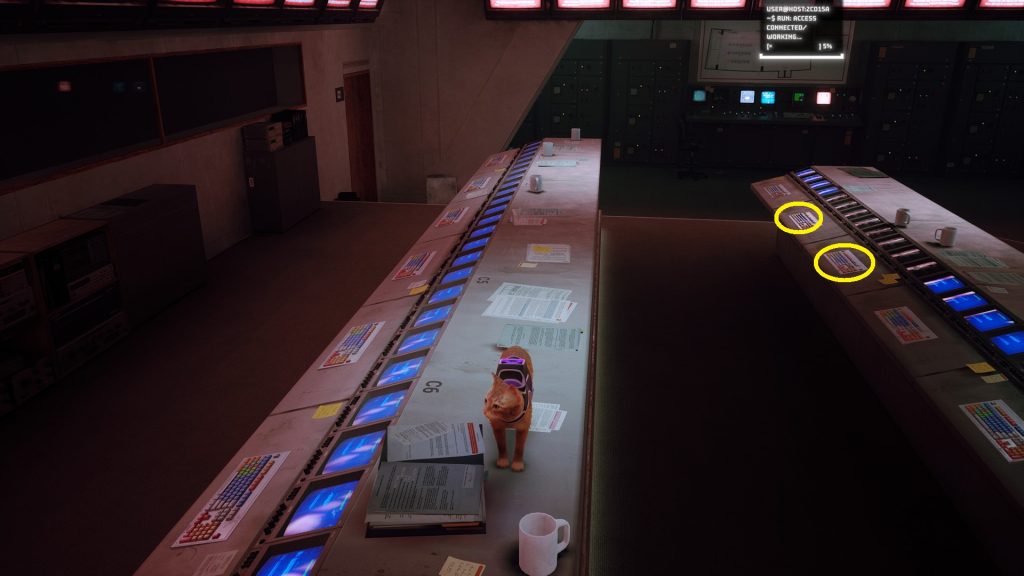


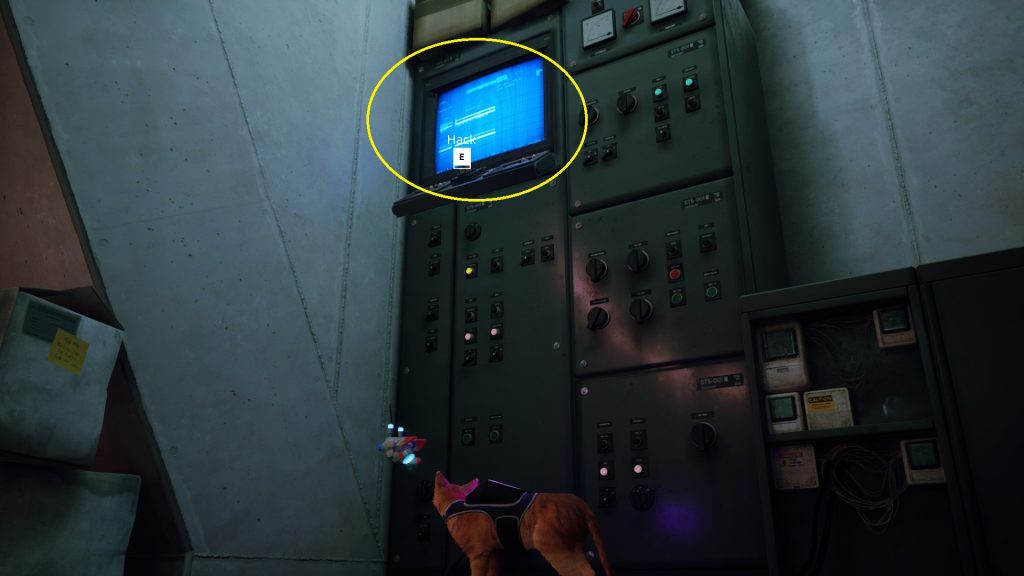
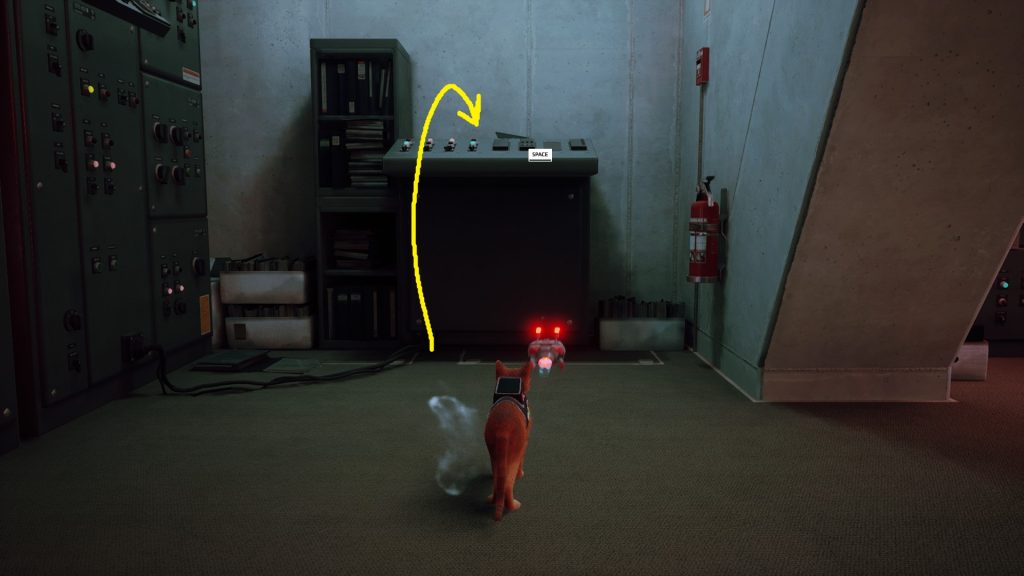
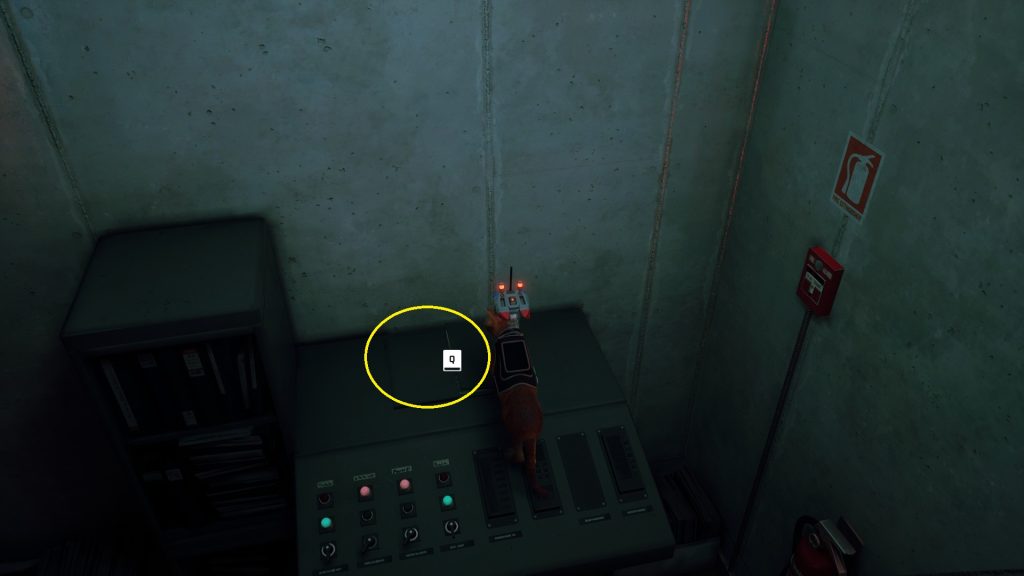





Really helpful walkthrough for some of the more tricky bits – thank you! Such a great game.
Thanks Frankie, glad our walkthrough was helpful!
Thanks for this! I was struggling with some of the trickier drone parts and this helped me SO much! Just finished the game.
You’re very welcome Niki — some of those drone sections are indeed tough! That final one in the Jail took me a few tries for sure.
Port to PC is not flawless. Although one can use a controller on the PC, it was no good for me and some parts (especially chases and luring both sentinels into the room to lock) were almost impossible to achieve even via keyboard/mouse so I had to use cheat occasionally. Camera (both auto and “manual” mode) is erratic and irritating at times. Otherwise, it’s a really nice game, although a bit too short. And the difficulty is unevenly distributed (no system whatsoever: easy when you expect difficult and vice versa). Thank you for your help (though some parts were easier to describe than to perform) and the effort in compiling it. 👠