 Do you have a real beast of a gaming computer but a lap-top so crap that it scarcely functions as a word-processor and long for a laptop with the gaming capacity of your desktop? Do you want a lap-top that can deal with Elder Scrolls V: Skyrim on full spec, without having to fork out a grand for the privilege? You do? Well I suggest you head to Steam and take a look at their new wonder of In-Home Streaming.
Do you have a real beast of a gaming computer but a lap-top so crap that it scarcely functions as a word-processor and long for a laptop with the gaming capacity of your desktop? Do you want a lap-top that can deal with Elder Scrolls V: Skyrim on full spec, without having to fork out a grand for the privilege? You do? Well I suggest you head to Steam and take a look at their new wonder of In-Home Streaming.
For those who don’t know Steam is…
“an internet-based digital distribution, digital rights management, multiplayer, and communications platform developed by Valve Corporation. It is used to distribute games and related media from small, independent developers and larger software houses online.”
Thank you, Wikipedia. That’s right. In short it’s a platform for buying and downloading games though it does do a lot more. One thing in particular caught my attention the other night, In-Home Streaming.
Steam In-Home Streaming is how you can run all of your top spec games through a cheap ass low-spec laptop. By ensuring both computers are logged on to Steam at the same time, you could use your laptop to run all your games through Steam using the hardware of your desktop computers, all via the wonders of streaming technology.
I have to be honest I was dubious. My laptop took minutes to load up as it is, with no real graphics card, a single and very slow-processor, plus Windows 8 draining every remaining bit of processing power. Still, hope sprung eternal.
- First, I logged on to my beast of a gaming computer, and logged on to steam.
- Then, I logged on to my crap-heap of a laptop and logged on to steam. A little pop-up told me that these two computers were now connected.
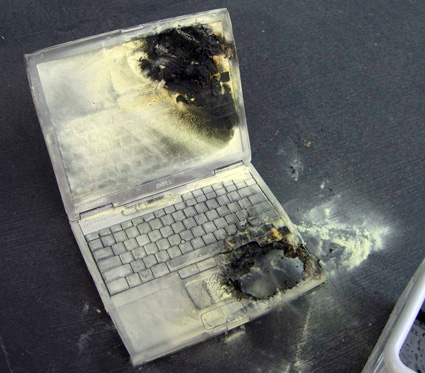 I returned to my laptop with a caffeinated beverage and a Chocolate Hob-nob. All of the games installed on my desktop were showing on my laptop now which was a good sign. I was still ensure whether I was going to watch the intro to Elder Scrolls or just my laptop fizzing, and bursting into flames.
I returned to my laptop with a caffeinated beverage and a Chocolate Hob-nob. All of the games installed on my desktop were showing on my laptop now which was a good sign. I was still ensure whether I was going to watch the intro to Elder Scrolls or just my laptop fizzing, and bursting into flames.
Those fears were soon eased. Within a few seconds I had loaded up Elder Scrolls and was looking at my orc battle mage on my laptop screen. My crappy little laptop that usually struggled with Minesweeper was now loading and running Skyrim, with scarcely a stutter.
I know what might be thinking.
“That’s great for Steam games but what if I want to play something I didn’t buy on Steam?”
You can add them too, there’s an option for adding Non-Steam games. Click the button, find the exe file and that link will be added to your library, ready for all that In-Home Streaming goodness.
Because the data is being streamed, you need a good network connection to get the full benefits from this. I have a 20Mb line that gets me a consistent speed of 6 Mb/s, and it seems to be ok for me.
Now, thanks to Steam Home Streaming I don’t have to excommunicate myself to the small bedroom (read storeroom) to play top-spec games, I can sit with my laptop in more comfortable surroundings.
Have you tried Steam Home-Streaming? If you did, what did you think of it?

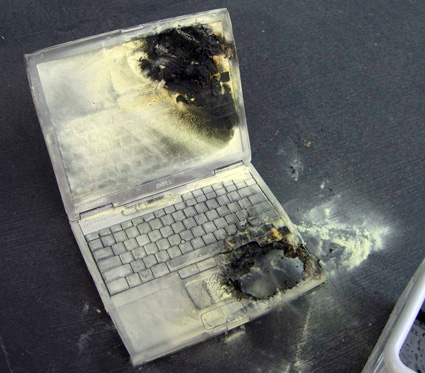 I returned to my laptop with a caffeinated beverage and a Chocolate Hob-nob. All of the games installed on my desktop were showing on my laptop now which was a good sign. I was still ensure whether I was going to watch the intro to Elder Scrolls or just my laptop fizzing, and bursting into flames.
I returned to my laptop with a caffeinated beverage and a Chocolate Hob-nob. All of the games installed on my desktop were showing on my laptop now which was a good sign. I was still ensure whether I was going to watch the intro to Elder Scrolls or just my laptop fizzing, and bursting into flames.